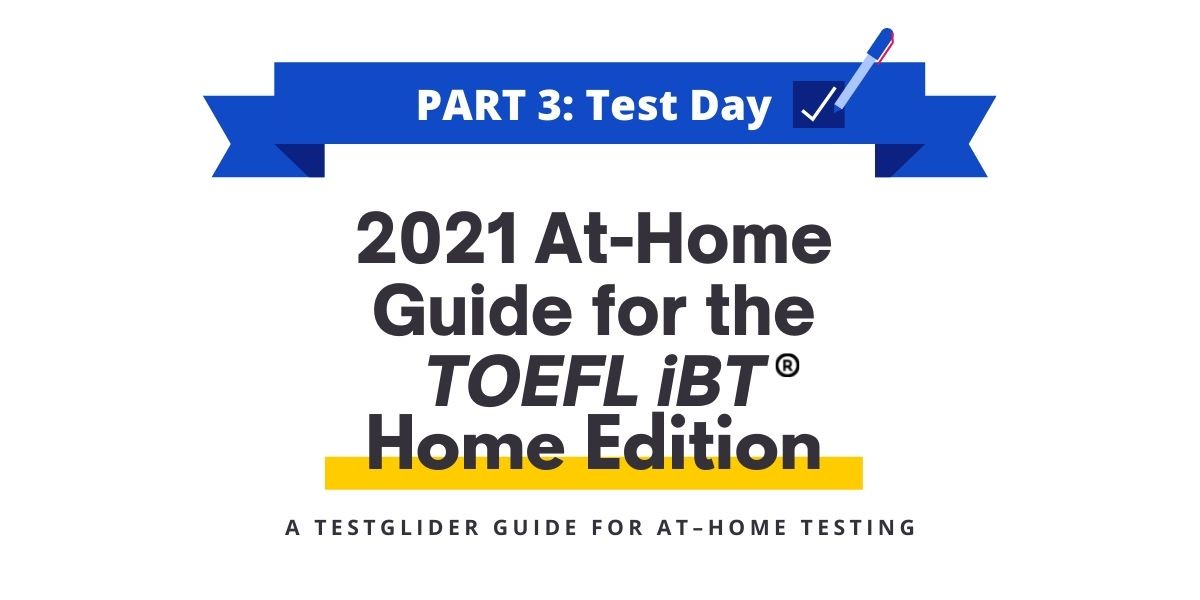I did it. I took the TOEFL iBT® Home Edition.
After taking the test, I realized many people have questions & concerns about what happens when you take the Home Edition.
Students getting ready to take the TOEFL ask questions like:
- “How do you register for the TOEFL iBT Home Edition?”
- “What’s the TOEFL iBT Special Home Edition?”
- “I haven’t gotten my TOEFL score yet — How long do I have to wait for the Home Edition scores?”
The TOEFL iBT Home Edition and the TOEFL iBT Special Home Edition are exactly the same test.
Both names are used for the TOEFL test that you take in your room.
However, the test-day experience wasn’t as simple as I thought it’d be.
I wrote down all the complications that happened during my test day on this blog post, so feel free to take a look at the step-by-step test day process for the TOEFL iBT Home Edition.
(Stay tuned at the end for tips and tricks to be ready on test day )
Here are the questions I’ll answer:
1. Testing Area
The general rule for what you can and can’t keep in your room during test day is: Laptop + Note-taking materials.
Everything else should be put away!
On your test day, you will be connected with a proctor via voice chat.
You won’t see your proctor, but you’ll hear the proctor’s voice throughout your testing process.
First, the proctor will begin securing the testing area by asking you to show all 4 walls of your room.
This is what my testing area looked like:

Second, the proctor will ask you to briefly show your ears and arms to check for hidden devices.
Third, the proctor might ask you to put some things away and ask you to sit with the room door behind you.
The proctor will also ask you to show your phone; use the selfie mode on your phone to show a reflection of the computer screen, then ask you to place the phone somewhere you can’t reach, then show them where you placed the phone.
If you’re worried about having to remove something you can’t from your desk, it’s okay —
Just let the proctor know during the room check that you can’t remove certain items.
As long as they’re not books or notes you can open within your reach, you should be in the clear.
Keep all distracting miscellaneous items off of your desk. (Like mirrors, tissues, pencil holders, etc.)
Also, remember that you cannot have food or water near you.
You can leave them outside the room and use your break time for snacking, but they cannot be in the room.
Keeping your testing room clean might help speed along the process!
2. Checking In
There are 2 ways to check in on your test day.
- You can log in at ets.org/mytoefl and click on the link in the “Upcoming Tests” section
OR - You can also access the check-in page through a link sent to your email inbox by ETS.
The check in page looks like this with a timer counting down.

When the timer turns to 0, a new button will appear that lets you check into your TOEFL test.
You’ll go through 4 steps in total through check-in, and it will take up to 30+ minutes depending on your network connection and computer.
- Agree to ProctorU’s Terms and Conditions
- Take a picture
- Take a picture of your passport (or valid ID)
- Download the LogMeIn.Rescue file
The LogMeIn Rescue file will be your chatbox. Once you open it, it will connect you to your proctor.
You will only be able to download this file during this check-in, so take your time and message a live ProctorU representative if you run into any problems.
From here on out, your proctor will be there to guide you through the rest of the check-in process and will ask you to secure the testing area. More on that later!
3. Proctor
If you were worried that a person would be staring at you on a video call throughout the test, I have good news. You won’t see OR hear your proctor unless you get their attention first!
If you’ve run into a technical problem during the test or if you need to ask a question about getting a new marker, there are multiple ways to get your Proctor’s attention through the test.
First, send them a chat message.
The ProctorU test chatbox will be running the whole time during your test.
You can hover your mouse near the bottom of your screen OR tap on the keyboard to bring up your taskbar.

You should see the chatbox icon, and be able to get the proctor’s attention.
Another way to get your proctor’s attention is to wave your arms.
If your microphone isn’t working, or if you’ve run into a technical issue where you can’t access the chatbox, this is the go-to method you can use to get your proctor’s attention.
4. Instructions
Once you start your test, the instructions on the screen will tell you to put on headphones….
but DO NOT put on headphones!
Headphones are NOT allowed in the TOEFL iBT Home Edition.
It’s mainly to avoid device misuse (like hidden recording devices).
My guess is that the Home Edition testing program is the exact same as the iBT testing program given at test centers.
While TOEFL iBT test-takers are required to put on headphones in the test center, TOEFL iBT Home Edition test-takers are not allowed to bring headphones into their at-home testing area!
5. Scores
You will receive your TOEFL iBT Home Edition scores within 4 to 8 days after the test. You can check the status of your score through your ETS “My Page”
OR
Check your inbox for mail sent by ETS with an enclosed version of your online scores.

If you requested a paper report of your scores, you will have to wait up to 2 weeks for your results.
Keep in mind that sending your scores via mail can take up to 4 weeks, depending on where you’re sending them to!
Check the estimated international mail delivery time to plan ahead.
Bonus: Home Edition Tips
These are 3 insider tips that can help you out a ton during your Home Edition test!
- Use skinny markers
- Use a big eraser
- Wear comfortable clothes
When you’re taking the test, there’s little time to think about how much room you’ll need for note-taking.
I realized midway into the listening section that I could’ve used a bigger erasable sheet. ♀️
- If you have time, get a SKINNY MARKER!
It’s a life saver. You’ll have more room to jot down important notes, and you’ll be less distracted by how small the sheet of paper is. Which brings me to the next advice — - Use a BIG ERASER.
Just like you won’t have time to swap out sheets in between listening section conversations, you won’t have much time to erase your notes in between sections.
Use a big paper towel (or a roll of tissue paper) to wipe down your note-taking surface.
I’m glad I realized before test day that it would take forever to erase with my tiny marker eraser on the marker cap. - And finally, wear COMFORTABLE CLOTHES.
You’ll be sitting still for 3 hours! Although it’s important to wear something nice for the Score Report picture, it’s even more important to be as focused as you can be.
If your clothes bother you during the test, that’s a distraction!
As I mentioned, the proctor will ask to see your ears and arms (down to the elbows) to make sure you’re free of all recording devices.
Wear something that’s easy to move around in, and feel free to wear light layers in case your room gets hot or cold during the test!
Conclusion
To wrap up, remember to do these 5 things on your TOEFL iBT Home Edition test day:
- Tidy up your room
- Check in
- Don’t use headphones
- Connect with your proctor
- Wait 4-8 days for your score
All in all, the proctors are there to help your testing session, not make you feel pressured or nervous!
If any of these requirements are not okay for you, contact ETS Accommodations, and they will contact you for alternate testing conditions.
Just remember that they’re people also and that it’s perfectly fine for you to be nervous or fidgety during your test day.
If you have any other questions about the test day procedures during the TOEFL iBT Home Edition, leave them in the comments below!
New members & discussions are always welcome on our Facebook TOEFL Study Group!
Test Day is always a nerve-wracking day, and I hope my test experience shows helps you feel more reassured about heading into your TOEFL iBT Home Edition experience.
Keep on studying, and you’ll be on the right track to finish your TOEFL journey.
Good luck on your test day!
Your TestGlider Team